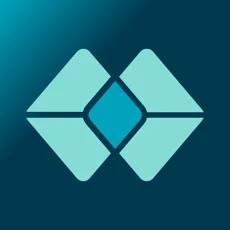What is Great Southern Bank Australia ?
Do your banking anywhere and at any time with the Great Southern Bank Mobile Banking app. Check your balances, schedule payments, pay bills on the go, and use PayID to send and receive money using a mobile phone number or email address instead of remembering a BSB and account number.
Getting started
Download the app and click the "Register" button on the login page.
Alternatively, you can register online at www.greatsouthernbank.com.au/ob-register, call us on 133 282 or drop into your local branch.
If you’re already registered for digital banking
Simply download the Great Southern Bank Mobile Banking app and you’re ready to go. The first time you log in you’ll need your existing Great Southern Bank member number and Web Access Code (WAC). After that, you can save your details securely.
Important Security Information
Great Southern Bank Mobile Banking provides the same high level of protection as our online banking service. To stay secure, we recommend that you:
Keep your WAC and member number secret
Always log out once you’ve finished your banking.
Remember, we will never send you emails, SMS messages, or call you to ask for personal information such as your member number or WAC. If you receive any suspicious communications, do not respond or click on any hyperlink or attachment included in the message, as it could be an attempt to obtain your personal information or fraudulently access your account.
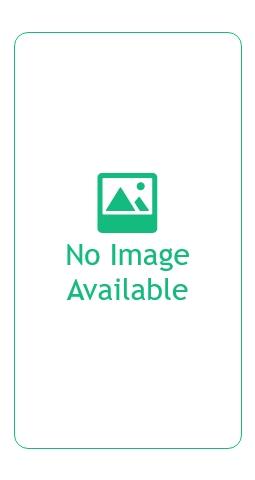

Pricing
Pricing model
- Free
Features
- Change your Web Access Code (WAC) after you log in
- Reset your debit card PIN
- Fingerprint login and Face ID on supported devices
- Lock your debit card temporarily if you misplace it
- Activate your debit card
- Add and delete scheduled payments
- Search pending payments and transactions
- Make fast payments using the New Payments Platform (NPP)